Paul Edmondson recently announced that Google has begun charging HubPages to use the Map Capsule feature. Don’t worry, HubPages is picking up the tab. We’re not deducting the cost from your earnings. However, we’d like to take a moment to refresh authors on Map Capsule best practices in order to prevent superfluous and unnecessary uses of this feature.
If HubPages is paying for it anyway, why should I care?
The more money we spend on things like unnecessary or improperly used Map Capsules, the less we have to spend on maintaining other features that are actually benefiting authors, and on creating new features that may help to increase revenue.
Should I remove all of my Map Capsules?
Don’t be hasty, friends! Some articles are genuinely better for readers when they contain Map Capsules. We want you to keep them when they’re a good fit. We just want to reduce misuse.
When to Use Map Capsules
A good rule of thumb is to only use Map Capsules when readers are likely to visit the place. Map Capsules are intended to help readers find their way. Travel articles are the most common type of content where Map Capsules are likely to be necessary. Here are a few examples of types of articles where Map Capsules add value:
An article about the top 10 cocktail bars in San Francisco. If readers are looking for this information, it is likely that they are in San Francisco or are planning to visit soon. Readers will actually want to travel to some (or all) of the bars on the list, and Google Maps can help them do so.
An article about visiting the Empire State Building. People who are reading up on what it’s like to visit this iconic attraction are likely to want to go there. Including a Map Capsule makes it much more convenient for them.
An article on the best fossil collecting sites in the Continental United States. Even though these sites might be very spread out and far away from one another, hobbyists may want to travel to the ones closest to where they live, or even make a special trip to visit the far away locations.
When Not to Use Map Capsules
In general, it’s best not to use a Map Capsule when the reader is unlikely to be planning a visit to the place. Keep in mind that you can still insert an image of a map of important places. Here are a few examples of types of articles where Map Capsules are unnecessary:
History articles. If you are writing about places where important events happened in history, consider adding maps as photos rather than in a Map Capsule. Your audience is most likely reading to be informed, rather than to make travel plans, and images of maps can actually be much more informative for demonstrating specific things like trade routes, historical layout of the area, weather patterns, terrain, and more.
Trivia articles about a specific place. If you are writing a “10 Fun Facts About Austin, Texas” article, you don’t need to include a Map Capsule. If readers are searching for this information, they likely already know where Austin is. They’re just looking for interesting trivia, not necessarily planning a visit or vacation, and many readers may already live there.
Tangential or supplementary Map Capsules. A biography of a famous person, for example, may discuss the location where that person was born or where they lived, but it does not need to include a Map Capsule. Articles on bands or musicians may mention the locations where their most iconic performances happened, but Map Capsules are not required here either. Product reviews may discuss where an item was manufactured, but these should also not include Map Capsules. In all these examples, simply mentioning the place is sufficient for serving the needs of the reader.
How to Post Multiple Pins in a Single Map Capsule
Google is charging us per Map Capsule, so when articles have multiple Map Capsules, it costs much more. In most cases, the reader’s needs can be served just as well by putting multiple pins in a single Map Capsule. This is particularly useful for travel articles that include more than one destination (like the “Top 10 Cocktail Bars in San Francisco” article mentioned above). You can put up to 10 pins in a single map, so even an article with 30 destinations, for example, would only require the use of 3 Map Capsules in order to provide directions for all of them. Here’s how you drop multiple pins in a Map Capsule:
- Insert a Map Capsule into your article.
- Click the “Edit” button to open the capsule.
- Give the capsule a subtitle if you wish. Remember, the subtitle will need to apply to every pin within the map. Continuing the example from above, we might chose to call it “Where to Find the 10 Best Cocktail Bars in SF,” or something similar.
- Choose which map type you want to display, or leave the default “roadmap” style in place.
- Use the “Enter an address:” section to search for a place by name or enter in an exact address, if you have one. The address should show up below the “search” button.
- Click “Pin a marker” next to the address.
- Customize your pin with a place name, address, and description.
- Click “done” in the upper right corner of the pin customization box.
- Repeat steps 5-8 up to 10 times to add multiple pins to the same Map Capsule.
A Note on Copyright
If you do decide to add images of maps instead of Map Capsules, please be sure you are obeying copyright laws. Maps must either be in the public domain, properly cited under a Creative Commons license that allows commercial use, your own original work, or used with permission from the copyright owner. OpenStreetMap is a great place to get map screenshots that are free for commercial use and can be placed in HubPages articles where an interactive map is not necessary. You’ll simply need to credit “©OpenStreetMap contributors, Open Database License” in the image source field.
Remember, we want you to continue using Map Capsules when they are useful to the reader, so usefulness should be your number one guiding principle. Thanks for reading, and let us know if you have any questions.
Thank you for the information and tips. Did Google give an explanation for their charging at what seems an exorbitant price?
Google is charging all publishers and developers to use maps now, not just HubPages: https://techcrunch.com/2018/05/02/google-revamps-its-google-maps-developer-platform/
Oh, goodness – I am glad you have posted this information. I need to review a few of my articles to fix some maps!
Went to OpenStreetMap to create map images to use in a history article. I wanted an overall map of Europe and half the countries were not even named (including Germany, Norway and Austria!). Also, none of the bodies of water had names. Can an image from Google maps be used under Fair Use in Maven/Hubpages?
Hi David,
I was able to find an OpenStreetMap view of Europe that includes Norway (Norge) and Germany (Deutschland):
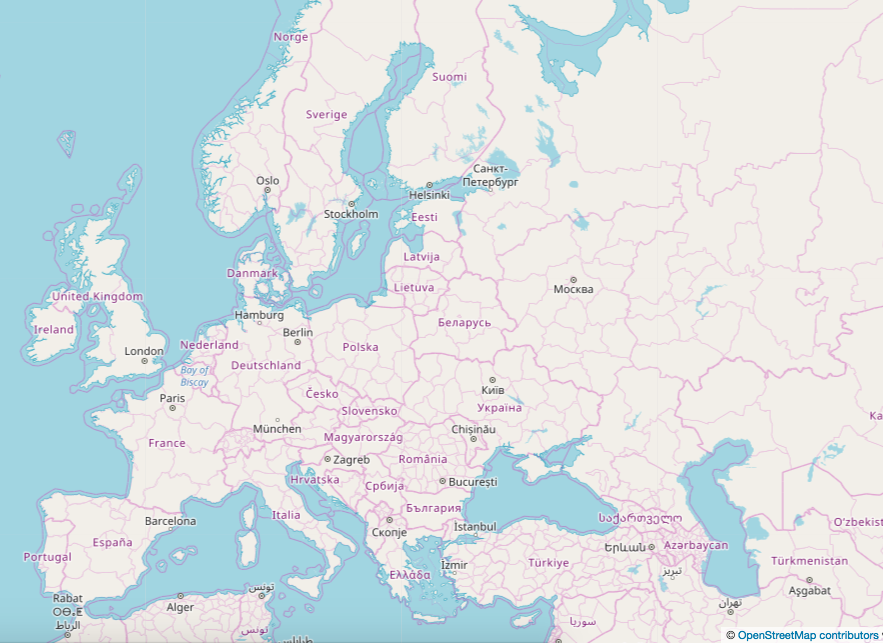
And it took some zooming in, but here is one with Austria (Österreich):

The maps are crowdsourced, so many of the places are labeled in the native language. However, the copyright allows adaptation, so you are free to edit screenshots to add place labels in English instead if you wish. Just credit “©OpenStreetMap contributors, Open Database License” as you normally would, even if you make changes.
Unfortunately, Fair Use is unlikely to apply to Google Maps since you are using the screenshots commercially to earn from your articles.
Good tip but there may be a problem with the map depending on the historical period. Many borders have changed in recent years.
In that case it’s best to find historical maps that are in the public domain or that are under a Creative Commons license that allows commercial use. You can also take OpenStreetMap screenshots and draw your own overlays on them to indicate where historical places and routes were once located.
Very Good. Thank You