The best of Hubs feature gorgeous, interesting, useful photos. We would like to make it as easy as possible for readers to enjoy them more thoroughly. For this reason, Edward Zhang has been working hard on improving slideshows on HubPages. The original feature allowed readers to view a slideshow of images on a separate page so long as:
- There were more than five images in that Hub
- The author did not have the slideshow feature turned off
While this was a nice option, it did not provide readers with the best experience because they were taken away from the original Hub. If you can’t remember what the original slideshow looked like, here’s a snapshot (minus the ads posted to the side of the page) of a slideshow from a beautiful Hub on making decorated Easter eggs by Sherry Hewins: 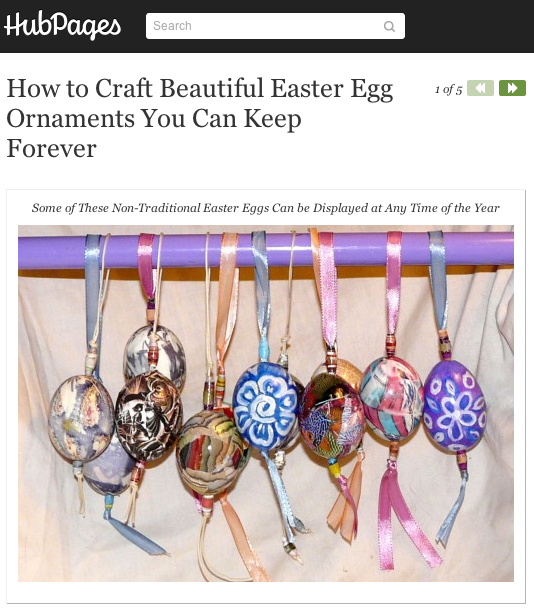 Great photo, less-than-ideal slideshow! The new and improved slideshow has several benefits:
Great photo, less-than-ideal slideshow! The new and improved slideshow has several benefits:
- It appears in an overlay, so readers are not taken away from Hubs
- It has an improved, streamlined appearance
- It has built-in social sharing options, encouraging readers to share your Hub with their friends
- It keeps readers on your Hub longer by not only giving them a peek at your photos, but by enabling them to look at slideshows from other Hubs- all in the same overlay
The new slideshow also appears by default on all Hubs with more than two images. There is no longer an option to disable the feature because it no longer involves directing readers away from the actual Hub.
Have a look at how it appears on Stephhicks68’s magnificent photo Hub on autumn foliage: 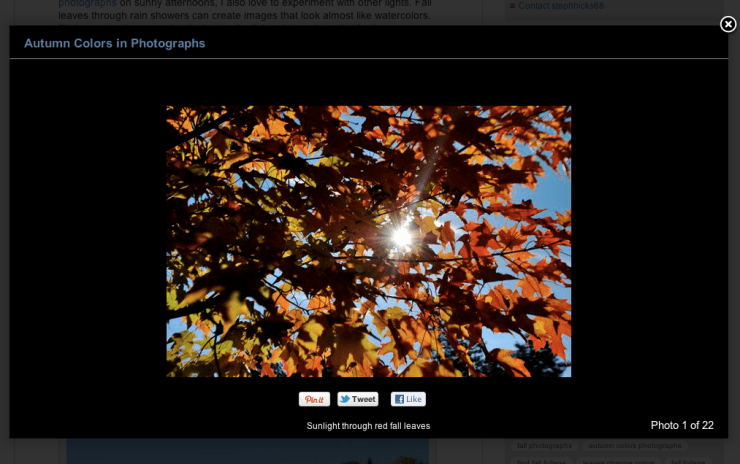 We hope you like the improvement!
We hope you like the improvement!
Hmmm, I looked at Stephicks hub and you still leave the Hub when you click to see images as before! So where is the change?
Allow the images to come up in the “view box” as you see when you click on a single image to see full size and use the slideshow in the format would work.
Hi, I checked out Stephanie’s hub. The new slideshow feature does not seem to be working. There were no social networks buttons appearing below the image as shown in this article.
It still went to another page when I clicked on See All Photos.
Sushma Webber, the new slideshow feature is not yet live, but it will be soon!
Now i have Edward Zhang fan…
The new slide show is SO MUCH BETTER! But hey, shouldn’t you have mentioned my name when you used my hub as an example? You put a link to the second example. But I’m happy you used my Easter egg photo anyway.
Thanks for pointing that out, Sherry Hewins! My mistake- I’ve added a link to your Hub to the post 😀
The new slideshow is great! The best part is that it doesn’t take you away from the original hub. Also, the sharing buttons below the pics are a great addition.
Btw is it site wide or just on a select few hubs as of now? Because my latest hub has the old slide view still.
Thanks Brandon! When the new slide show rolls out, it’ll roll out across all Hubs 🙂
Oh cool 🙂 I thought it was already rolled out. Maybe checking out blog posts in the night isn’t such a good idea. I overlooked lots of it 🙂
Is the new slideshow working properly? It’s not working on a new Hub I published yesterday. I’m wondering if I’ve done something wrong with my images, they look stretched and shortened (like a fun house mirror, distorted). Is this a bug? I looked in forums, but haven’t seen any posts about this. Help!
What browser are you using, Verlie Burroughs? Are you using any special re-sizing settings?
Very cool Simone. Glad to see the new innovations are on a swift schedule. Keep on Hubbing. Blake4d
Thanks for getting back to me Simone. It turned out to be a problem with my browser, as you’ve suggested. I actually started a forum post to try and find help yesterday, and through that conversation I was able to identify and fix the problem (by updating my browser). All better now. 🙂
I posted this in the forums, but am posting this here also:
I really like the new slideshow feature and the “see related slideshows” feature, but…There is a problem with the new feature.
The “Pin It” button is there!!! Some of us have chose to block the ability to pin our photos in our hubs, but now the thieves can readily Pin It anyways in the slideshow.
Please allow the Disabling we have already done to work in the slideshows also.
It doesn’t matter if people can easily steal if they want to, just take one step to slow them down and not “suggest” it to them with the button in plain site. (Out of site, out of mind)
wow this is awesome 🙂 Thanks Hubpages!
Just check out the new slideshow overlay feature on some of my hubs; it’s definitely so much better with a more professional outlook and feel. The accompanying social media buttons are also a great advantage.
A great idea and as already mentioned it doesn’t take you off the page.
One small niggle, the images are a little small on the slideshow, in many cases smaller than it is on the page. This is basically a thumbnail view of the images on the page. If you can make the viewing area a little bigger it would make all the difference.
Thanks.
I am sorry to see that photo capsule titles are no longer retained in the slide show views. That was a wonderful feature, a great tool to use to tell the story of a Hub in pictures when in slide show view. Could you put that feature back?
Hmm it appears that the option to opt-out of the slideshow is now gone. I don’t like the huge “See all the photos” tag on the first image, nor do I like losing control over my own hubs and how I want them to appear to my readers.
In addition, the option to “Enlarge image” by clicking on it is now gone. What?! It’s often super important to be able to click on an image and see the larger version of it.
Thumbs down on this one.
Excellent craft work.
I also agree with Faceless’s comment about not being able to view an image at original size. Many images, including several I’ve included in my hubs, are now useless because you can’t see their detail. Not to mention, now I have to go back through my hubs to remove the “click image to enlarge” verbiage I included for the reader’s benefit. Please bring back this feature.
I’m going to add one more point, related to my previous comment, above: Now that a reader can view related slide shows, it’s even more beneficial to have the image capsule titles displayed in order to give a more robust indication of what’s in the destination hub.
I’m afraid this improvement gets a thumbs down from me, too.
Was this feature set ever submitted to users for feedback? There are some aesthetic improvements, but there is a considerable loss of control. Furthermore, nothing was grandfathered; hubs using the legacy controls have been overridden with the new format. In many cases, that will require authors who use creative layouts to go back and revise their hubs.
Many faults have already been mentioned by others. Two that I did not see mentioned are:
1) “Source” reports the “source url,” which is ugly if not misleading, while “name of source” is omitted.
2) The instructions in the settings box have not been updated to reflect the lack of control. They still offer the options to exclude slides and to turn off the slideshow entirely.
Thanks for your feedback, Howard S.! I appreciate that. We’ll update those instructions, and I’ve filed a bug about the Source issue.
Simone,
The new slideshow has a lot going for it, but not being able to see photos at original size has really diminished the quality and value of a lot of hubs.
Some pictures are frankly not very useful at slideshow size, because you can’t see detail in the picture that may have been the reason for including the pic in the first place. Some diagrams need to be seen full-size to even be read, and printing out a diagram or drawing is not even an option any more, as they’re too small to be useful.
The slideshow is great for browsing the photos, but couldn’t you make it so that clicking an image within the slideshow brings it up original size?
Good points, Doc Sonic. One can still do this by clicking over to the image URL and removing the sizing constraint from the end, but we’ll discuss ways in which original size image access might be worked into the tool.
Love the new format – I have been meaning to drop by and leave a comment! Thank you for highlighting my fall foliage photograph hub. One of my favorites. 🙂
I don’t like the change (you call it an improvement but it is not). The option to have or not have a slide show should still be available to the hub’s creator. I have always disabled the slide show on my hubs and resent having the option taken from me. Besides our choice being taken away, the “click for slideshow’ banner severely cheapens the look of our hubs. Though I’m sure a lot of thought and effort went into this change, and for some it may be beneficial, to those of us who would like control over the look of our hubs, this is not a welcome change. I, for one, strongly suggest the option to opt out of slide shows be restored. Seriously. Why do we even have to ask for this?
Nice thing 🙂