Soon we will be introducing a new design for Hub layouts. This re-design has been a long time coming; those of you who follow our blog know that we have been discussing new Hub layouts since last summer. Now, with the help of our fantastic new Head of Product Micki S, and the ever brilliant Fawntia, we are on the cusp of making this design change live.
The new layout incorporates the following changes:
- The Topic Page breadcrumb has been made smaller and moved to sit above the title of the Hub
 The size of the Hub’s title is increased
The size of the Hub’s title is increased- The HubScore has been made smaller and now has a mouseover explanation
- Author attribution has been moved to below the title to more closely connect authors with their work
- Social sharing options have been changed (Google+ was removed) and given greater prominence
- Related Hubs to the right have been made larger
- More related Hubs are presented at the bottom of the Hub, after the first five comments, and are presented in a more engaging and attractive format
- Tags have been removed (the section gets very few clicks)
We can give you a peek at how these changes look with some screenshots of Dolores Monet’s Hub on Renaissance Fashion presented with the new layout. Above and to the right, you can see how the sidebar is much simpler and more attractive (blue and green squares indicate where ads go).
The Hub’s title is also more streamlined. By presenting the author beneath the title, we’re following the lead of many major news sites who use the same format. This gives Hubs and their authors are more professional, as opposed to blog-like, presentation.

The box at the base of the Hub has been pared down as well.
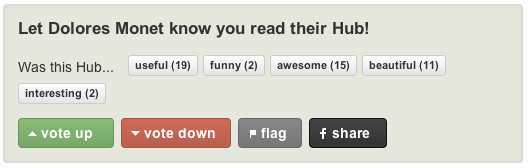

The new related Hubs presented after the first five comments are perhaps the most dramatic visual change that comes with the new Hub layout. These related Hubs will continue infinitely as readers scroll down the page (if readers want to see the full comment thread, they can expand it at the top of the Related Hubs section). This will keep readers with your Hubs for longer periods of time, and can also introduce them, in a more compelling manner, to more of your Hubs, because preference is given to related Hubs by any given Hub’s author.
This new layout will first be tested within the Fashion and Beauty Topic on HubPages (what better way to try on our fashionable new design?), so when the change goes live, you will only see it on an isolated set of Hubs.
There may be small tweaks in the layout based on performance, but once we are confident everything is polished and bug-free, all Hubs on the site will be given the new look.
We hope you like the look!
Will there be an option of keeping the ‘classic’ look?
Why have you removed Google+? If you don’t think it’s popular enough to have at the top, could you move it down to the “share” popup box? I’ve been enjoying using G+ to share hubs with my feigns and followers.
Shouldn’t the bottom box say “Let Delores Monet know you read her (or this) hub.”…. not “their hub”?
I like this! Very nice.
It is a crisp, clean and professional looking layout. I like the larger title, the author section and the share buttons. The photo section looks great too. The ‘related hubs’ section WOW! It is very appealing to me. Marketing with eye candy! I can’t wait to see how this rolls out.
I for one like all the changes that I have been seeing.
Great job HP!
Hey SimeyC! There will not be an option to keep the classic look. We’re trying to make the reader experience as simple and cohesive as possible.
Brainy Bunny, we found that that option was used so little that it did not warrant keeping it in the top bar. Generally speaking, the more buttons there are, the less likely folks will be to select one, so we’re trying to give the more successful options a better chance.
Great point Rochelle Frank- that option was added because we cannot assign a gender to the author, but we can change it to “Let X know you read this Hub” possibly- I’ll bring it up with our staff.
And thanks MissOlive!
Hmmm Interesting…changes on the way…and STILL no “delicious” button for recipe/food hubs.. (pout!).
Now, with all of HP’s emphasis on writing correctly, using proper English, proof reading, etc. I was a bit nonplussed to see this:
“The box at the base of the Hub has been paired down as well.”
Wrong word, there–it should read, “…has been pared down…”
…. … …
I look forward to it! very cool.
As someone who does not use Twitter or Facebook (and thus is not allowed access to Pinterest) you’ve just killed off the only social sharing feature I have access to.
I find this an extremely disappointing development.
I guess it should be ”Let … know you read this hub” as Rochelle says 🙂
This is a great feature and I can’t wait for it to roll out to all categories as I for one have zero hubs in the fashion category!
The related hubs thing seems to be very engaging can’t wait to check it out
I think these changes look very nice. It’s great that people will be kept on our pages longer to view other reading options. The related hubs section looks wonderful. Thanks for continuing to work on making our hubs and the hubbing experience all that it can be.
there was no point in removing the Google +1 and then leaving pininterest and facebool Please put it back
HP could have the encouragement to vote read, “Let Delores Monet know you read his/her Hub!” rather than using the incorrect and awkward pronoun “their.”
I like it a lot! Thanks HP:)
Are we still going to have tags – they just will not be available for everyone to see? They are used for RSS feeds and other things that are beneficial to the hubber?
There will still be tags, Cindy! They’re just not going to be visible on Hubs 😀
Everything looks and sounds good with the exception of removing Google +. In light of Facebook and Twitter, Google + is a newer option but becoming quite popular all over the web as a means to share.
When one of my hubs is shared on Google +, it shows up as a separate search listing that normally lists above the regular HubPages listing. I would assume that Google may give some rank to articles that have been Google +(ed) by another?
I would suggest the discontinuation and subsequent or simultaneous removal of all “Hub Scores” and eventually “Hubber Scores”, which in my opinion, are merely a visual distraction and wasteful use of invaluable, limited space at best –
Or, if implementing this slight adjustment is a logistical or technical impossibility which may compromise overall system integrity, and you must retain the numbers game for internal reasons, I would recommend making all “Scores” “Visible” only to HP Members & Staff, and “Invisible” to Visitors / Readers who presumably enter Hubs with an appettite for knowledge, hunger for new ideas, and a primary objective revolving around the expectation of enjoying a uniquely informative and entertaining literary / visual experience, regardless of what may be deemed as irrelevent, virtually meaningless “Scores” –
– Just a Thought & Suggestion –
– Alternative Prime –
I like the idea of crisp and clean but…
1. Why remove G+ when surely it is being promoted by the most important source of traffic we have? Seems bizarre.
2. I don’t want greater prominence given to other people’s pages. I know this works both ways but hear me out.
I am learning how to engage my visitors and using Groups (which is a very limited tool) to try to keep them on my pages (which is also on HP).
I trust my judgement regarding visitor interaction better than I do some bot deciding whose pages to put on MY page.
Yes. I know it’s not MY page. It’s HP’s page. Just saying that I don’t like related links – never have done. It worries me – traffic leakage.
Google + shouldn’t be removed, according to me. People have huge circles and when even one person shares a hub of yours if anyone searches for something that pops up on top – that’s a boost isn’t it?
We’re going to be losing out on that privilege if its removed 😦 Is there any specific reason as to why it needs to be removed though? I doubt it takes much space
I like the changes but the google + button needs to come back. Rather then remove the google + button maybe hubpages could educate writers on why it is important to use the feature. I am very disappointed by this.
I agree with the concesus – the changes look good but I’m disappointed about the removal of the g+1 button. It is a growing phenomenon, and I’m afraid HubPages will be playing catch-up once they realize it.
I like most of the changes. I think they were well chosen and well done.
I was especially happy to see an encouragement to vote on hubs. (However, I was not happy at all to see “their hub”. I hope that’s changed very soon.)
I was also not happy to see the tags missing from other hubs. I’ve used that option to look at other hubs being listed that I don’t want on my hub. I’ve then changed the tag when I could to eliminate the other hub.
Will other hubs still display on the right- hand bar based on tags, or will they display based on keywords that Google would consider keywords? If they will display based on tags, I’d rather not use that option, and link to other specific hubs (mine and other authors’) in a capsule.
Thank you for your hard work.
I like the new look, but agree with one or two others who have said the main text section looks rather narrow and the related hubs section is too large. I like using the google+ button so can that be put back. It’s good to change things around occasionally so appreciate what your doing. The page does look professional so that is a major plus.
Why hasn’t anyone responded about the missing Google+ button? That’s an important link…we need it back. Thanks! The page looks nice.
As a grammarian I have to agree with Rochelle Frank: the bottom box should say, “Let Delores Monet know you read her (or this) hub.” It’s not correct to say “their hub” (which is plural.)
Other than that though, the change is much needed and looks GREAT!
Looks like you forgot the G+ button. And is there research being done on the site BO.LT?
I agree with the person who said that the “related hubs” column on the right is too large. It overwhelms the hub and may result in traffic leakage. I want people to focus on MY hub and not be distracted by related content.
I also want the Google+ button back. I can’t believe that any SEO-savvy person would think it unimportant because people aren’t using it. I agree with the person who said educate hubbers about why it’s important for ranking in the SERPs. And of course, “their hub” should read “this hub.” “His/her hub” is a bit awkward.
Call be a stubborn, stick-in-the-mud Taurus, but I don’t like the changes. This most recent one is going in the mix of things I’m considering about where and how to best focus my writing efforts. Still thinking about pulling my content altogether.
I use tags to link to my posts as a topic cluster. Are we going to have something to replace tags and work this way? We can’t link to the groups so far. That would be my first choice.
Hi Laura! We aren’t currently planning to replace tags in any way, but we are working on ways to improve the way grouped Hubs appear on Hubs, and tags still matter when it comes to thematically grouping Hubs.
This looks more and more like a magazine.
I like it with the exception of the missing SEO buttons.
I have contended for years that HubPages is not a blog – this new improved look showcases the hard work of the authors.
Five stars for the dramatic change!
Another comment I’d like to add. The number of ads looks like it has been reduced. Is this part of the format change? And if it is, will that negatively affect our Ad Program and Google Adsense earnings. With this new layout, it seems the only way to get ads above the fold is to have a block of text at the beginning of the hub – no photos, no videos. And we really need that Google+ button back.