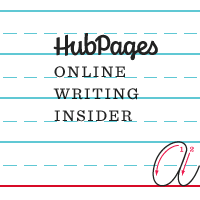 Several times a day, I’ll run across a useful, interesting, well-written article that is shooting itself in the foot because of one or two small blunders. In an effort to rescue Hubs that are hindering their own success, we’ve decided to share an overview of common blunders that can be easily avoided. The small changes we outline in this week’s podcast (Common Blunders to Avoid) can make a big difference.
Several times a day, I’ll run across a useful, interesting, well-written article that is shooting itself in the foot because of one or two small blunders. In an effort to rescue Hubs that are hindering their own success, we’ve decided to share an overview of common blunders that can be easily avoided. The small changes we outline in this week’s podcast (Common Blunders to Avoid) can make a big difference.
Here’s a summary of the top small tweaks you can apply to your Hubs that will vastly improve your readers’ experience
- Make sure your titles are search-friendly
- Don’t title Hubs with parts (e.g. Part 1, Part 2)
- Don’t assume that your readers are familiar with your previous work when referencing related articles
- Hyperlink to your references as you reference them (e.g. On our Facebook page, we share great Hubs and important updates, not On on our Facebook page, we share great Hubs and important updates. You can visit it by clicking here.)
- Avoid putting extensive lists links at the end of the Hub
- Make sure that the images you include in your Hub are not pixelated
- Break your text up (into different Text Capsules with sub headers, paragraphs, bullets, and lists)
- Read through each Hub at least once before publishing
What are your pet peeves with online articles? Did we miss something important? Tell us about it! Send an email to podcast-at-HubPages-dot-com.
A poorly written article with multiple spelling errors makes me distrust the author’s professionalism and experience.
Also, when photos are not credited, I wonder if the author has permission to use them.
Great points, Hyphenbird!
CHECK SPELLING! That is the worst killer for me. Use spell check and then do a very careful read through. You can even have your own “editor”. I have a friend that likes to read my hubs. She will point out my mistakes if she sees them and I go back and edit.
Don’t do part 1 and part 2? Oops.
These are great tips! Thank you for sharing them. I would love for you to contact me with suggestions if you notice that I’ve done something wrong as you look at my hubs.
Is there a way to set up the system so it will warn us when we are going over Google’s character limit for titles?
I appreciate any person who gives writing a go, but some hubs are too casual, relying heavily on a conversational tone. They feel unfinished. Some of those hubs are people just giving it a try, but I wish they took time to read it out loud to themselves and recognized they have to reach a wide audience, not just their friends. Taking time to headline capsules is only one way to quickly and simply change a tone. They are incredibly effective.
aka BigSerious
I am relatively new to hubpages, but already I am seeing a lot of bad habits, such as Hubpages that are just one huge block of text, as well a massive lists of links to seemingly unrelated hubs.
I am approaching hubs in the same way as I approach my wordpress website, and focus on the look and readibility as much as the content.
That’s a great idea, Shasta Matova. I’ll see if we can do something abou that. And good observations, y’all!
I would add this: Know your audience. Specialize your style on a per-article basis. If you’re writing a cooking article for newlyweds and bachelors, omit the stuff they wouldn’t find useful.
This can save you from seeming too dry (when writing for younger readers) or seeming too casual (when writing for more serious or scholarly readers).
As always, assume that you have no regular readers. Imagine the impression you’re giving to wayward Google travelers who are going to skim the article and never return.
Great insights, William!
I received a Hubpages notice that a link in my “Stop Worrying, Start Laughing” article was in question. I have clicked on the link, and it took me directly to the correct place. What is the deal? I’m a first-timer and am already finding it difficult to see how I’m going to make money at this. Please check your warning so that it doesn’t reflect badly on my information! Woozleberry
Hi Woozleberry!
It might be a link to an affiliate site or another site we do not allow: https://blog.hubpages.com/2011/04/new-publishing-standards/
Or are you talking about the broken link warning? If the link still works, you can just ignore it 😀